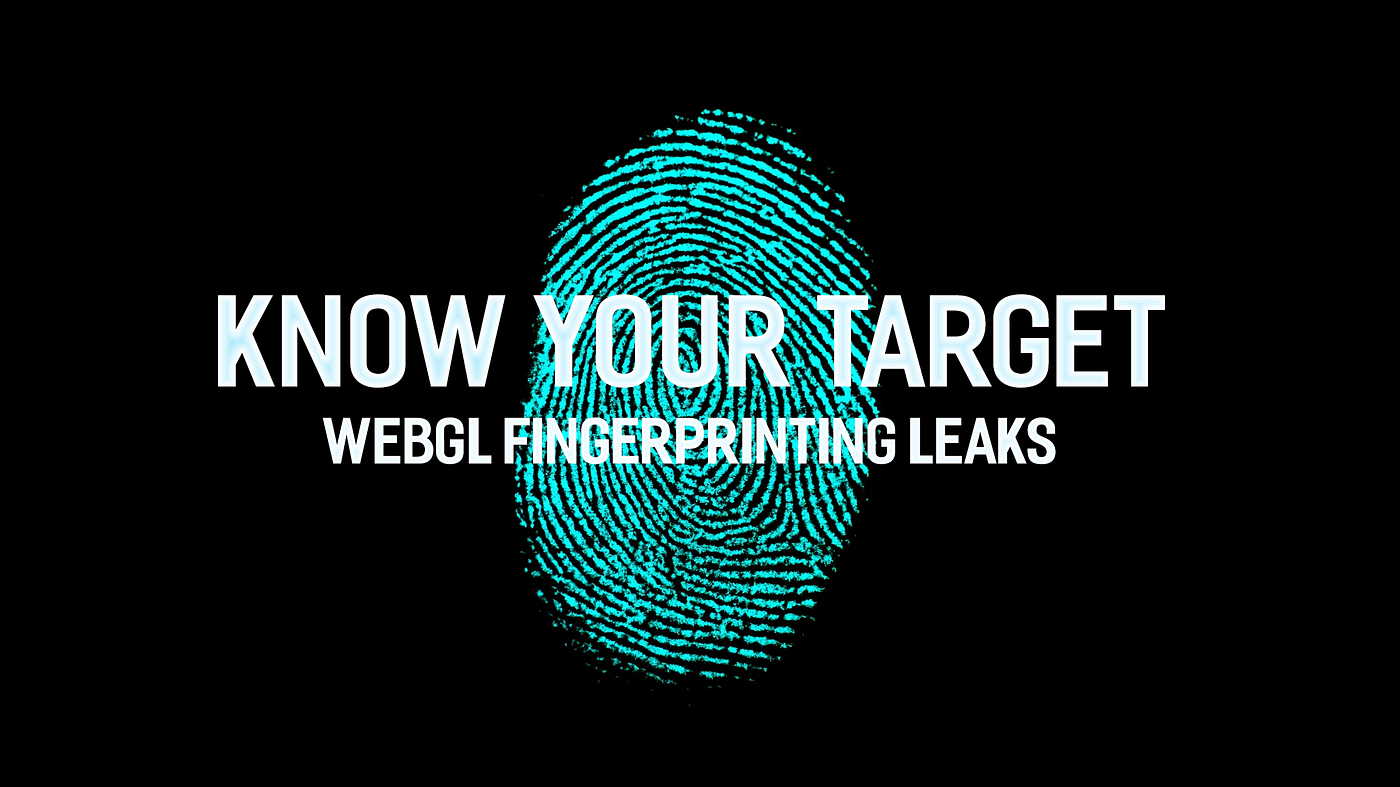
WebGL is a JavaScript API that allows for the use of high-performance interactive 3D and 2D graphics. However, this takes place within any compatible web browser without plugins. This technology has revolutionized the way you interact with websites. Allowing the creation of immersive and engaging experiences that were previously only possible through standalone applications or games.
WebGL’s capabilities extend far beyond simple 3D graphics. It can be used to help complex scenes with lighting, shadows, and textures and create animations and simulations. This has opened up a world of possibilities for web developers. It allows them to build applications that were once thought to be impossible in a browser environment.
What is WebGL Browser Report
WebGL Browser Report is a free online tool that helps you check your browser’s WebGL capabilities. It will tell you whether your browser supports WebGL 1 or 2, as well as what extensions are supported. You can also use the tool to get information about your graphics card, like the vendor, renderer, and GL version.
This tool is useful for developers who want to ensure their 3D web applications will work. Of course on a wide range of browsers. It can also be helpful if you want to troubleshoot problems with WebGL-based applications.
What is WebGL Fingerprinting
WebGL fingerprinting is a technique used to identify a specific browser and device by analyzing its unique characteristics. WebGL, which stands for Web Graphics Library, is a JavaScript API that allows websites to use 3D graphics within a web browser. By utilizing the device’s graphics processing unit (GPU), WebGL can generate intricate 3D scenes and visual effects.
When you visit a website that employs WebGL fingerprinting, a JavaScript script is executed. This extracts various information about the device’s WebGL rendering capabilities. This information may include the type of graphics card, the renderer, vendor, and the shader compiler version.
The precision levels are supported by the GPU. By combining these details, a unique identifier, known as a WebGL fingerprint, can be generated. This fingerprint can then be used to track and identify you across different websites and sessions. Even if they attempt to mask your identity using traditional methods like browser extensions or incognito mode.
Browser Support for WebGL
It is based on OpenGL ES, a cross-platform 3D graphics API that is widely used on mobile devices. All major web browsers, including Chrome, Firefox, Safari, and Edge support WebGL. WebGL 2.0 is a newer version of WebGL that adds several new features, including support for multiple render targets, higher precision textures, and geometry instancing. All major web browsers also support WebGL 2.0.
Here is a table of browser support for WebGL and WebGL 2.0:
| Browser | WebGL 1.0 | WebGL 2.0 |
|---|---|---|
| Chrome | All versions | All versions |
| Firefox | All versions | All versions |
| Safari | All versions | Safari 15 and up |
| Edge | All versions | All versions |
As you can see, WebGL is well-supported by all major web browsers. This means that you can be confident that your 3D graphics will be rendered correctly on a wide range of devices.
Compatibility and Solutions of WebGL
WebGL Compatibility with browsers
WebGL is a JavaScript API that allows you to render 3D graphics on a web page using your computer’s graphics processing unit (GPU). All major web browsers, including Chrome, Firefox, Safari, and Edge support WebGL.
The following table shows the minimum browser versions that support WebGL:
| Browser | Minimum Version |
|---|---|
| Chrome | 4 |
| Firefox | 2 |
| Safari | 5.1 |
| Edge | 12 |
WebGL 2.0 is a newer version of WebGL that gives improved performance and features. WebGL 2.0 is supported by the following browsers:
| Browser | Minimum Version |
|---|---|
| Chrome | 56 |
| Firefox | 52 |
| Safari | 14 |
| Edge | 15 |
If you are using an older version of a browser, you may not be able to use WebGL or WebGL 2.0. You can update your browser to the latest version to get the best performance and features.
Solutions to WebGL Browser Compatibility
There are a few things you can do to improve WebGL browser compatibility, such as:
Use a feature detection library. A feature detection library can help you determine if WebGL is supported by your browser. If WebGL is not supported, you can provide a fallback solution, such as a 2D image.
Use a polyfill. A polyfill is a piece of code that can be used to implement a feature that is not supported by your browser. There are several WebGL polyfills available, such as Pixi.js and Babylon.js.
Use a cloud-based rendering service. A cloud-based rendering service can be used to render your WebGL content on a server. Stream it to your browser. This can be a good option if you need to support older browsers or devices with limited processing power.
By following these tips, you can improve WebGL browser compatibility and ensure that your web applications reach a wider audience.
Optimizing Performance in WebGL
Optimizing performance in WebGL is necessary for creating smooth and engaging 3D experiences. Here are some key strategies to consider:
Minimize Draw Calls: Draw calls represent the number of times the GPU results in geometry. Reducing draw calls can significantly improve performance. Consider batching multiple objects together. Using instancing to bring out multiple objects with a single draw call, and employing techniques like dynamic batching and occlusion culling.
Optimize Geometry: High-poly models can overwhelm the GPU, leading to performance bottlenecks. Reduce the polygon count by employing techniques like LOD (Level of Detail). This dynamically adjusts the model’s detail base on its distance from the viewer. Consider using normal maps to simulate surface details without the burden of high-poly geometry.
Optimize Shaders: Shaders are responsible for bringing out the visual appearance of objects. Use efficient shader code, avoiding unnecessary calculations and complex operations. Consider pre-compiling and caching shaders to reduce overhead.
Optimize Textures: Textures can significantly impact performance. Use appropriate texture sizes and formats. Consider mipmapping to reduce texture quality at a distance. Employ techniques like texture atlases to consolidate multiple textures into a single one.
Leverage WebGL Extensions: WebGL offers extensions that can enhance performance. Consider using extensions like OES_element_index_uint for rendering large scenes efficiently.
Utilize WebGL2: WebGL2 offers significant performance improvements over WebGL1. Consider upgrading to WebGL2 when possible.
Profile and Monitor Performance: Use profiling tools to identify performance bottlenecks and optimize specific areas of your WebGL application. Monitor performance metrics like frame rate and draw calls to track progress and identify potential issues.
WebGL Security Considerations
WebGL poses potential security risks if not used carefully. One major concern is that WebGL involves running untrusted code directly on your graphics processing unit (GPU). This means that malicious code could potentially exploit vulnerabilities in the GPU driver to gain unauthorized access to your system.
Additionally, WebGL can be use to carry out denial-of-service attacks by consuming large amounts of GPU resources. To mitigate these risks, web developers should take steps to validate user-supplied data. Sanitize shaders and avoid unnecessary use of WebGL features.
Real-world Applications and Use Cases of WebGL
Its real-world applications span various industries and use cases. In online gaming, WebGL powers visually immersive and interactive gaming experiences directly within web browsers. Eliminating the need for you to download additional software. In the field of virtual and augmented reality, WebGL facilitates the creation of web-based VR and AR applications. To allow you to access immersive content without specialized hardware.
Additionally, WebGL finds utility in data visualization. Allowing for the effect of complex 3D graphics for scientific simulations, architectural models, and geographic mapping. E-commerce platforms leverage WebGL to enhance product displays by enabling you to view and interact with 3D representations of products. Overall, WebGL’s versatility extends across entertainment, education, simulation, and visualization. Making it an important technology for delivering engaging and interactive content on the web.
Conclusion
WebGL Browser Report is a tool that helps you understand how your browser’s WebGL implementation is used by websites. To gather detailed information about their graphics card, which can be used to create a unique browser fingerprint.
This can be used to track you across different websites and devices. BrowserLeaks, the organization behind WebGL Browser Report, also gives a browser extension. The extension is called WebGL Fingerprint Defender which can help you protect your privacy. By hiding your real WebGL fingerprint and reporting a random fake value instead.
